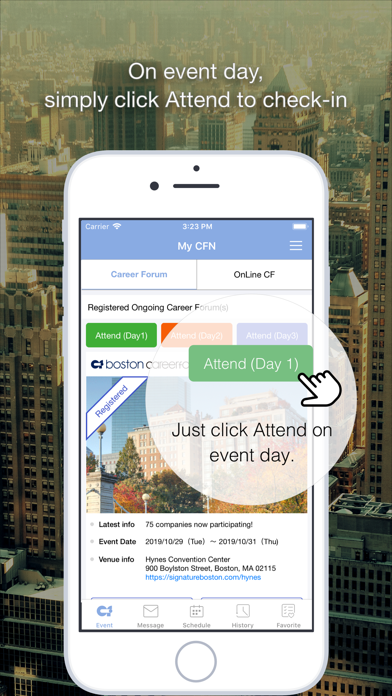CareerForum.Net (CFN)s official app for the Career Forums, job fairs for Japanese-English bilingual job seekers.
You can check in at the Career Forum, apply to companies and manager your appointments through the app.
Use the app for:
■ Information on the Career ForumsCheck the details and register to one of 9 Career Forums held around the world, including the Boston Career Forum.
You can also check in easily at the Career Forum with the app.
■ Apply to companies participating in the Career ForumAll Career Forum participating companies will have their recruiting information posted online. Simply click on "Accepting Applications" icon on the job posting and start the application process.
■ Manage interview/seminar schedule
When you apply to a position, you may receive interview or seminar invitations via CFN.
Check your schedule, and schedule your interviews and seminars accordingly.
■ Create and update your resume
You can create and update your Japanese and English resume.
When you fill out all the necessary sections, you are able to make your resume public and receive scout emails from participating companies. *Your name and email address will not be made public.
■View messages from companies
Check for scout emails and messages from companies.